Learn how to prevent unnecessarily high radiation doses with instant alerts if predefined CTDIvol and DLP values are exceeded.
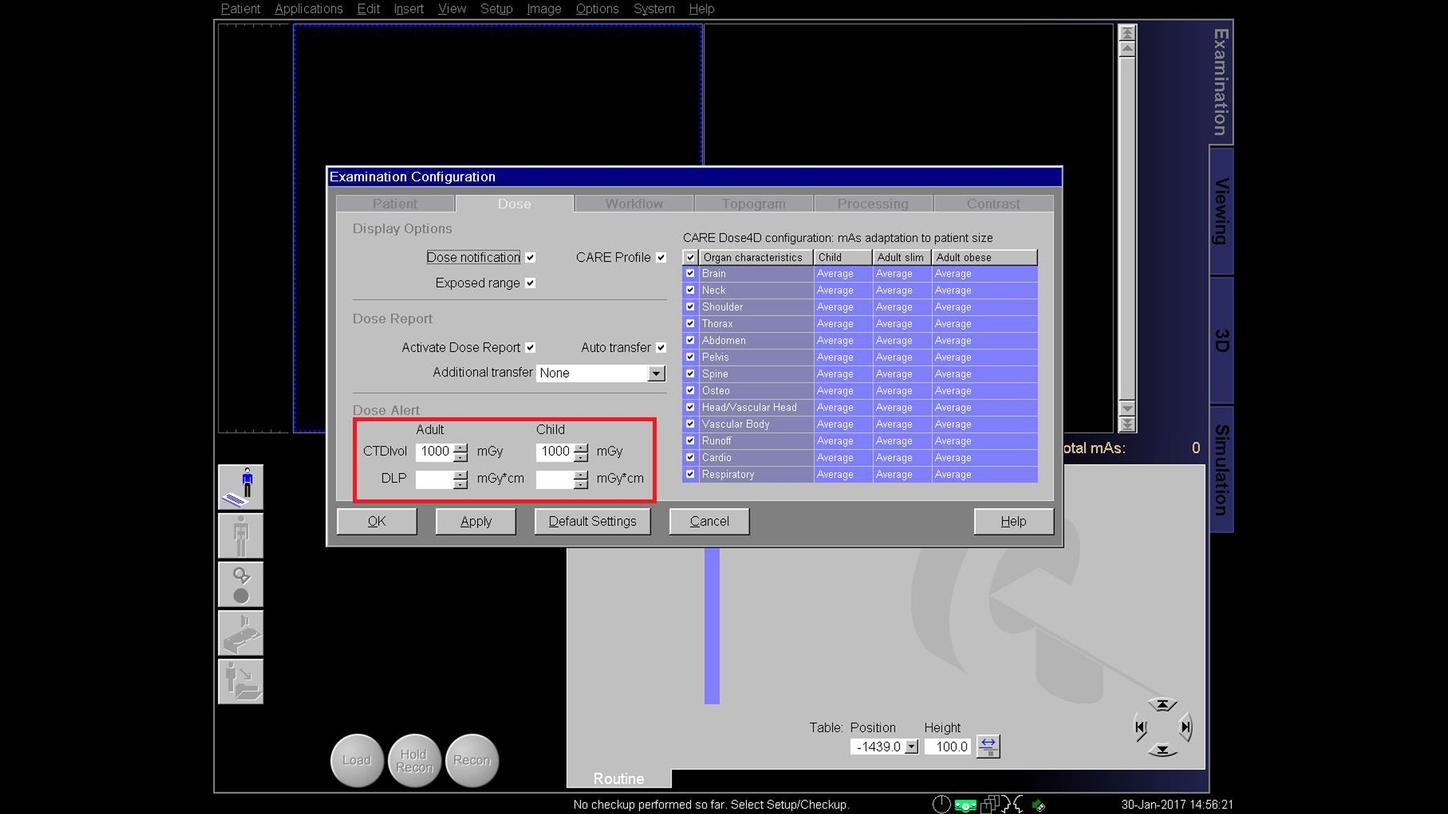
Defining dose values

‘Dose Alert’ procedure
To modify the default ‘Dose Alert’ values on your system, go to ‘Options’ then ‘Configuration’. Open ‘Examination Configuration’ and select the ‘Dose’ tab and within this section select ‘Dose Alert’. Highlight the predefined value and then press delete or backspace. Now, enter your chosen value and click on ‘Apply’ and ‘Okay’. Your new value is now set as the alert. If the cumulative dose in a multiscan CT procedure exceeds the alert value set, you will be notified and required to confirm or change scan settings before proceeding with the next scan. User details are required at this stage and this information will be stored as an easily accessible text file for site review. It is located in ‘Options’ under ‘File Browser’ then ‘Dose Logs’.
In addition, a ‘Dose Alert’ password can be set in the local service platform. This requires a service key to access.

About the Author
Athina Gorezis is Application Specialist at Computed Tomography, Siemens Healthineers, Germany