
Filters
- Region: Refine by region from where the results originate, e.g. United States of America
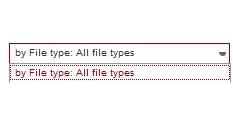
- File Type: Refine by the results file type, e.g. Web page or PDF

- Date: Refine by date of the results' last update, e.g. last week

- How to Check Your Filter Settings
The currently active filters are shown in their respective fields.

- How to Remove All Your Filters
Use the "remove all filters" button to remove all filters and display generic search results relevant to your query.

- Still Cannot Find What You Are Looking For?
Please use Sitemap option located on top of your search results page to navigate our site by topic.