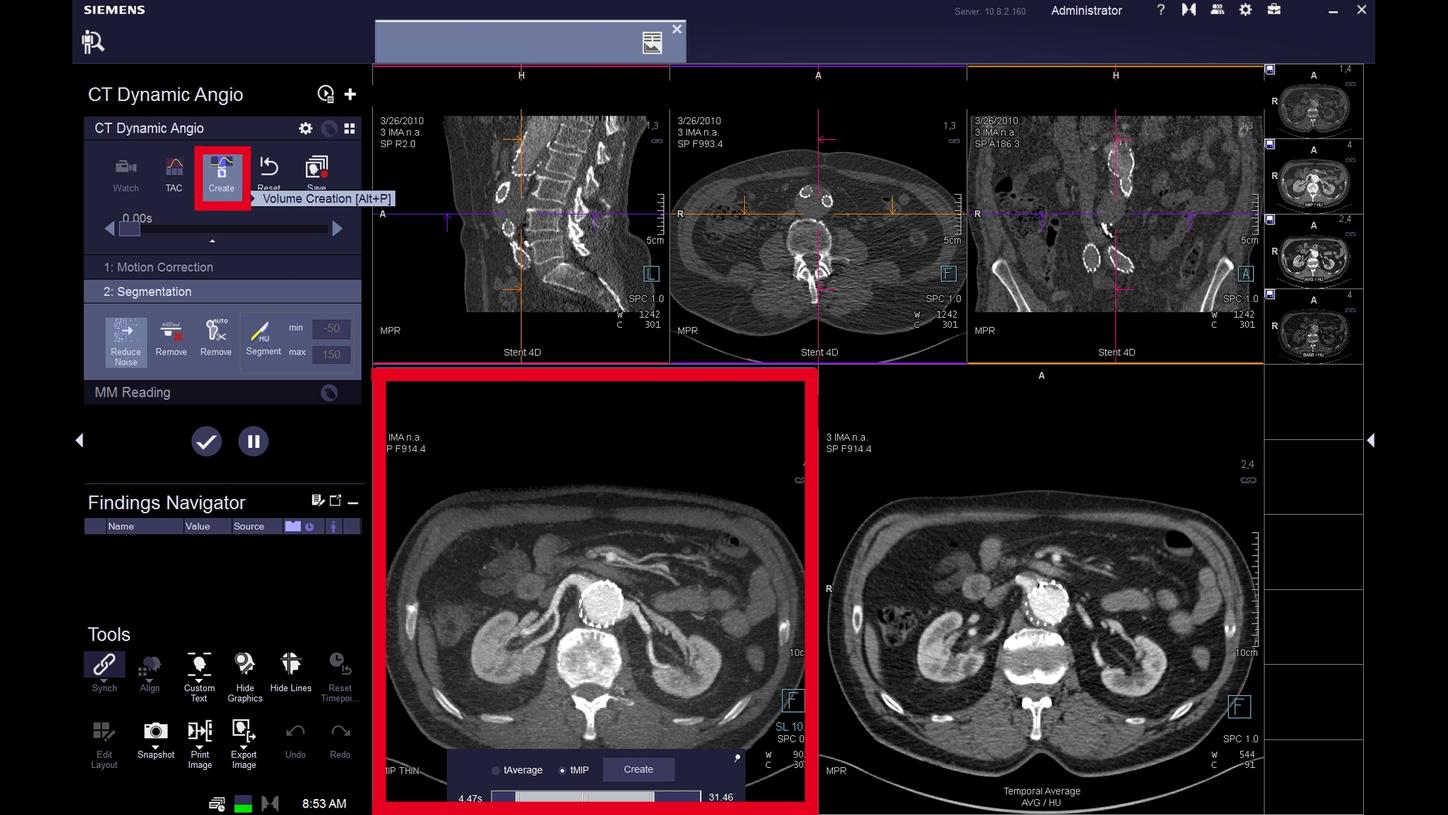Learn how to create user defined volumes from dynamic data in syngo.via
Endovascular aneurysm repair (EVAR) is well established in the treatment of aortic aneurysms. To evaluate the success of an EVAR, endoleaks need to be ruled out. Endoleaks are a potential complication of EVAR and are characterized by persistent blood flow within the aneurysmal sac. Patients that receive EVAR typically require lifelong imaging monitoring of the graft to check that the treatment continues to be successful.
With the application CT Dynamic Angio, blood flow from the arterial to the venous phase can be visualized. CT Dynamic Angio is a syngo.via workflow that enables the user to inspect time-resolved CT images reconstructed from dynamic CT data. This workflow also allows the user to create CT volumes for additional evaluation in another syngo.via workflow. Therefore, a range of dynamic CT data such as Dynamic Sequence, Multiscan, Adaptive 4D Spiral, and Heart Perfusion datasets can be accessed easily in this workflow.
Fig. 1 shows an example of user-defined phase volumes such as endoleak
phase creation or the best arterial phase without venous contamination:
To create additional, user-defined volumes in CT Dynamic Angio on syngo.via, activate the Volume Creation Tool located in the case navigator area. Next, select the tMIP images (lower image on the left-hand side) in order to visualize the highest pixel value of the images in your desired phases. You can manipulate the slider bar in the mini toolbar located at the bottom of the tMIP image segment. To create a result, select the create volume icon. The new phase volume created as a temporal maximum intensity projection (tMIP) is stored and displayed in the Result Gallery section. This can be archived to your PACS and also used in another syngo.via workflow.
About the Author
Athina Gorezis is Application Specialist at Computed Tomography, Siemens Healthineers, Germany